Markdown for students and academics
22 November 2017

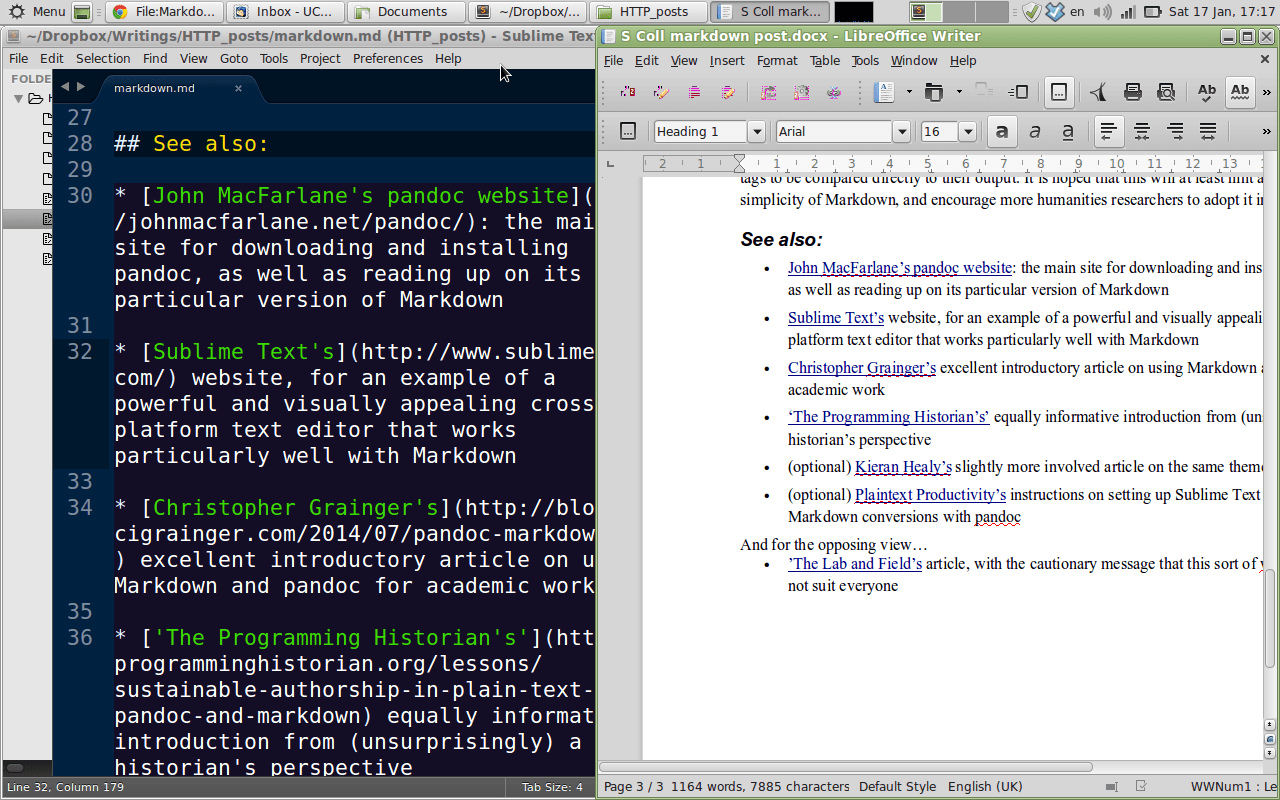
This is a slightly revised version of a post I wrote for History to the Public back in early 2015. You can have a read of the original here, if you’re interested.
I’ve edited the post a little to unburden some of the sentences of the … verbosity that marked (and indeed marred) my earlier writing, but otherwise it’s more or less as it originally appeared. That’s mostly because the subject matter feels just as relevant for this blog as for the former. I still think Markdown is an immensely useful tool that all students and academics can benefit from, and I still use it daily for almost any kind of writing that doesn’t involve pen and paper. I’ll let my past self explain further…
A constant challenge for students and researchers is the need to develop more efficient academic writing habits. Experimenting with new software and writing tools is a central part of this process, with plain text writing methods becoming increasingly popular.
It’s possible, however, to take this sort of experimentation too far, and to lose sight of productivity entirely. Advanced plain text typesetting tools such as LaTeX may seem attractive to the technophiles among us, but their steep learning curve and often intrusive use of code make them less appropriate as a writing aid in the humanities, at least.
In this context, the Markdown language stands out as an ideal compromise between versatility and ease of use. The language has long been a favourite of bloggers and others writing for online platforms, but has the potential to be used much more widely. In combination with pandoc, a utility that converts its text files to a host of other formats, Markdown has the potential to serve as the foundation of precisely the sort of writing system that academic writers need.
The promise of plain text writing
The growing number of writers migrating to plain text do so for a range of reasons, the most fundamental of which is its minimalism. Plain text is rightly lauded as a way of stripping out the distractions of formatting and other aesthetic concerns from the writing process, allowing authors to wrestle with their content first. It also results in more compact files than more advanced formats.
Smaller file sizes, in turn, make plain text projects more mobile and in many cases more stable, as the majority of text editors are more lightweight (and therefore less prone to crashing) than more complex word processors.
Also important is the flexibility of the format. As one of the oldest and simplest file types in existence, plain text is ubiquitous, available on all platforms and editable using any of several hundred free or commercial applications (including the six examples below). This makes it far more versatile than more exclusive word-processing formats, such as .docx, .rtf, or even their open-source counterpart, .odt – all of which are bound to particular programs.
Aside from giving writers the freedom to shop around for the editor best suited to their preferences, this also ensures that plain text remains a free, open-source and universally accessible format, which for many authors is of both practical and ethical importance.
Although it’s a useful tool, plain text remains a niche interest, particularly where academic writers are concerned. This is partly because scholars rely on at least a limited number of formatting features in their writing: headings and sub-headings, clear paragraphing and line spacing and, most crucially, accurate and consistent referencing. For those with less time, patience or willingness to experiment, these needs can most easily be met with more fully featured word processors.
With a moderate investment of time and effort, however, Markdown can provide the same functionality alongside all the advantages of plain text writing.
Introducing Markdown and pandoc
Markdown, rather confusingly, is one of a variety of markup languages – languages designed to make writing quicker and easier by separating the content of a particular document from information about its form. Perhaps the best-known markup language, still as prevalent as ever despite being as old as the public internet, is HTML, though numerous others also exist.
Markdown was developed by John Gruber and Aaron Swartz in 2004, with the aim of creating a markup language easier to read and write in than HTML, but whose output could subsequently be converted to ‘structurally valid’ HTML. The language was originally intended to streamline the creation and publication of web content, and is still used widely by bloggers and other such tech-savvy communicators.

An example of a Markdown text file (left) and its output (right)
Markdown is equally suitable, however, for lengthier writing work. Its focus on readability and simplicity, in particular, gives it several advantages over other markup or typesetting standards such as HTML or LaTeX, another favourite of many academics making the switch to plain text. In comparison with these languages, Markdown uses less obtrusive, more intuitive formatting; it can be learnt far more quickly; and it is more straightforward to convert its text files to other formats.
There is no standardization in the Markdown universe, and various competing versions exist. The flavour of Markdown that I use, however, is the one packaged with pandoc, a cross-platform file conversion utility created by philosophy professor John MacFarlane in 2006.
Pandoc functions as a veritable ‘swiss-army knife’ of document conversion, allowing users to convert files in any of fourteen different formats (including Markdown) to numerous other formats (such as .docx, .odt and PDF). It is therefore an invaluable tool in its own right, but its comprehensive version of Markdown allows it to serve as the basis for an entire alternative writing workflow.
Getting started
If the above has piqued your curiosity even a little, I’d emphatically recommend that you give Markdown a try. The simplicity of the language means that it’s very quick to learn – and to speed up that process still further, I offer the following guide, which provides an overview of writing, referencing and converting academic texts using pandoc.
The guide is provided as both a Markdown source file (.md) and a converted Word document (.docx), allowing you to compare the Markdown code directly to its output:
Download guide here: MARKDOWN | WORD
I hope that this will at least hint at the power and simplicity of Markdown, and encourage you to adopt it in your work.
